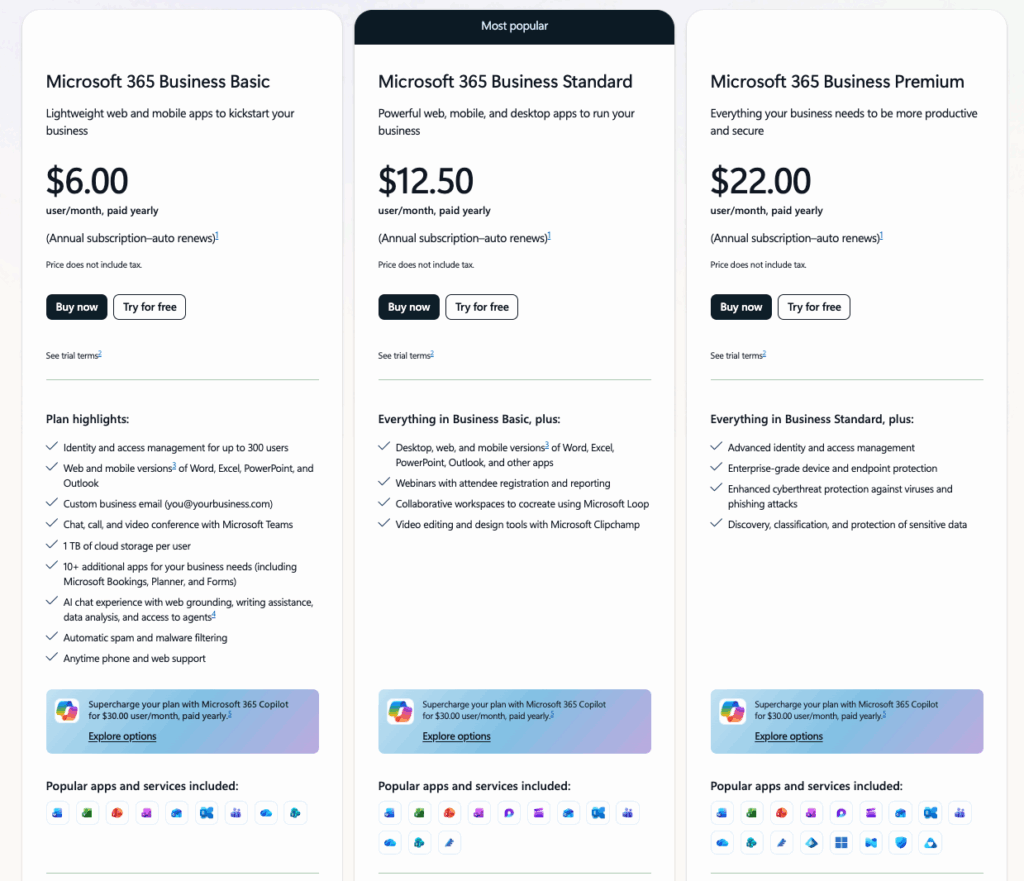Microsoft 365 Licenses Explained — and Why “Premium” Usually Wins
When you go shopping for Microsoft 365, it feels like alphabet soup — Business Basic, Business Standard, Business Premium, E3, E5, and on and on.
Let’s simplify things.
For most small businesses and nonprofits, the three main licenses you’ll actually be choosing between are:
👉 Microsoft 365 Business Basic
👉 Microsoft 365 Business Standard
👉 Microsoft 365 Business Premium
And here’s what sets them apart — and why we almost always recommend Premium.
1. Microsoft 365 Business Basic
“Cloud-first, web-only”
If you just need access to email, Teams, and web-based versions of Word, Excel, and PowerPoint, Basic gets you there.
You get:
- ✅ Professional email with Exchange (50GB mailbox)
- ✅ Teams for chat, meetings, and calls
- ✅ SharePoint and OneDrive (1TB storage)
- ✅ Web and mobile versions of Office apps
You don’t get:
- ❌ Desktop versions of Word, Excel, PowerPoint, or Outlook
- ❌ Advanced device management or security tools
Who it’s for: organizations that mostly use Chromebooks or shared workstations, or nonprofits where everyone lives in the browser.
2. Microsoft 365 Business Standard
“Full Office + collaboration”
Standard takes everything from Basic and adds what most people think of as “Microsoft Office.”
You get:
- 💻 Full desktop versions of Word, Excel, PowerPoint, Outlook, Access, and Publisher (up to 5 devices per user)
- 💬 Teams, SharePoint, and OneDrive
- 📅 Professional email with calendar and contacts
- 🔄 Automatic updates and versioning
You still don’t get:
- ❌ Advanced security features
- ❌ Device management (for lost/stolen laptops, app control, etc.)
Who it’s for: most small businesses that want desktop apps and solid collaboration, but don’t need advanced protection.
3. Microsoft 365 Business Premium
“Everything Standard has — plus real security.”
Premium adds Microsoft’s advanced security and management suite — the part that actually protects your devices and data.
You get everything in Standard, plus:
- 🔐 Microsoft Defender for Business — next-gen antivirus and ransomware protection
- 🛡️ Intune — device and app management (remotely wipe a lost laptop, enforce encryption, push updates, etc.)
- 🧩 Azure AD Premium P1 — conditional access, MFA enforcement, and single sign-on
- 📱 Mobile device management — secure phones and tablets, too
Who it’s for: anyone serious about security or compliance — including healthcare, finance, schools, and nonprofits.
It’s what we recommend for almost everyone.
Why Premium Is Worth It
Here’s the thing — cyber threats don’t care what size your organization is.
Ransomware, phishing, and stolen laptops happen to small teams every day.
The Premium license gives you the tools to:
- Stop threats before they spread
- Protect data even if a device is lost or stolen
- Enforce MFA and password policies
- Keep everything compliant without constant IT intervention
Think of it like adding a security system to your digital office.
If you’re already paying for Microsoft 365, Premium just makes sure that investment is actually protected.
Our Take
At Ultrex IT, we help clients pick the right license based on their needs, not what’s “standard.”
Some nonprofits can safely stick with Basic. Others need Premium’s device protections for HIPAA or donor data compliance.
We’re not tied to any one offering — our goal is to help you balance cost, security, and convenience so your Microsoft setup fits you.
And because we don’t bill per ticket or per visit, guidance like this — and the help to get it right — is all part of your Ultrex IT retainer.
Ready to upgrade or review your Microsoft licensing?
Let’s look at your setup together and make sure you’re not missing the features (or protections) you already pay for.
👉 Contact us today — and let’s get your Microsoft 365 doing what it should.
A screenshot with costs for each level plan is below: