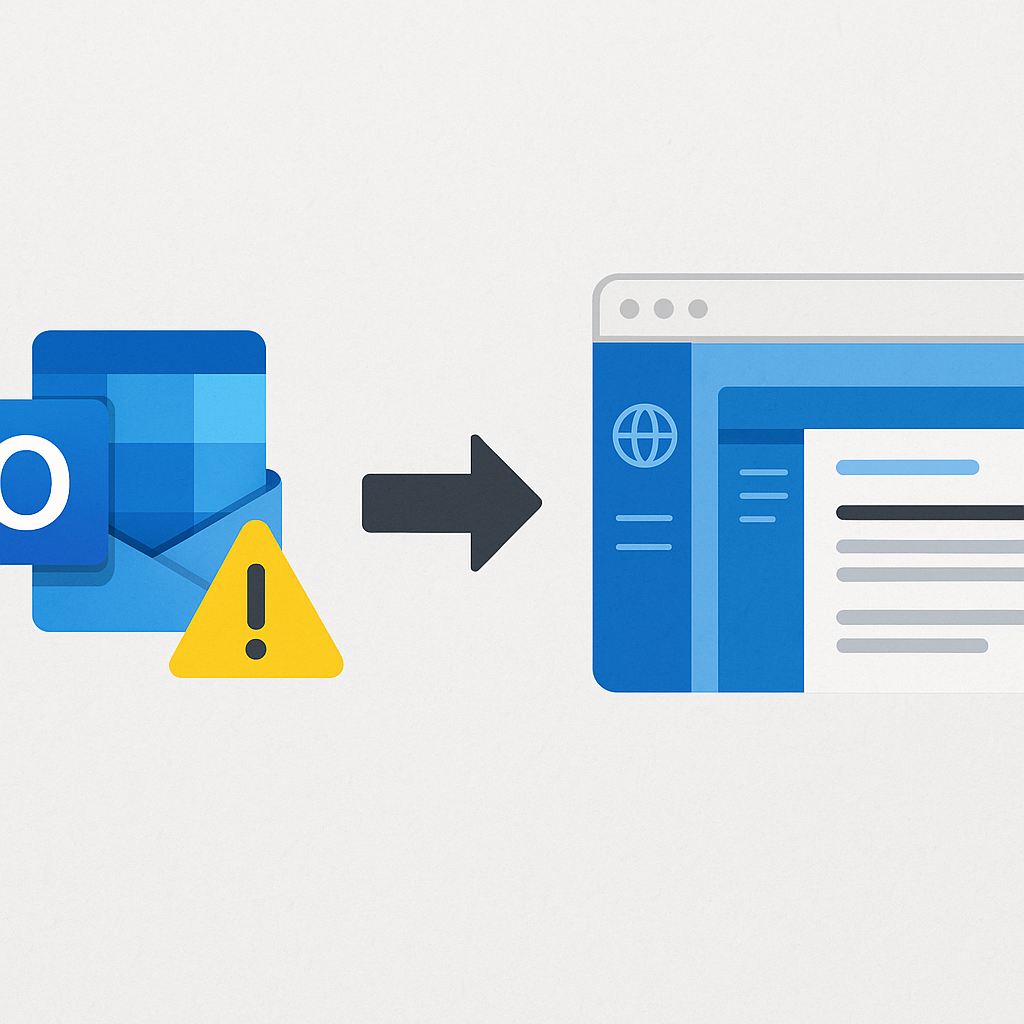
Why We Recommend Outlook.com Over the Outlook App
Let’s be honest – Outlook the program (what most people think of as the “Outlook app” on Windows) has been a workhorse for decades. But in today’s cloud-first world, that workhorse is starting to limp.
At Ultrex IT, we support both Microsoft 365 and Google Workspace users – and we’re not “one-size-fits-all” about it. Some organizations love Gmail’s simplicity; others prefer Microsoft’s deep integration with Office tools. Either way, our job is to help you get reliability and peace of mind, not headaches from broken syncs or missed emails.
When it comes to Microsoft 365, we often recommend using Outlook.com (the web app) over the classic Outlook desktop program – and here’s why (and why not!).
1. When Outlook (the program) breaks, it doesn’t always tell you
Here’s the thing about the classic Outlook desktop app: it sits between your computer and Microsoft’s cloud. That means your emails actually pass through that local layer before hitting the web – and that layer can (and often does) break.
We’ve seen it all:
- Emails stuck in the Outbox that never sent
- Mailboxes out of sync without warning
- Folders not updating for hours – or days
The worst part? You often don’t know it’s broken until someone says, “Hey, did you get my email?”
When you use Outlook.com, there’s no hidden layer. You’re talking directly to Microsoft’s mail servers in real time. If something goes wrong, you’ll see it – clear error messages, no mystery delays, no “why didn’t this send?” moments.
Reliability is better when you cut out the middleman.
2. Outlook.com is faster, lighter, and constantly improving
Because Outlook.com is a web app, it updates continuously. Microsoft rolls out improvements, security patches, and features bit by bit – not in giant, painful software updates that sometimes reset your settings or break plugins.
You don’t have to worry about reinstalling, repairing profiles, or rebuilding a mailbox from scratch. It’s just… there. Always up to date, always synced.
Plus, the modern web app runs faster than the old desktop version. Searching, archiving, and switching between accounts all feel smoother – especially when you’re working in multiple tabs or on different devices.
3. Outlook Classic is going away – and “New Outlook” is really Outlook.com in disguise
If you’ve seen the notices, Microsoft has already announced that Outlook Classic (the traditional program) is being phased out.
Its replacement? The New Outlook – which, under the hood, is essentially the Outlook.com web app wrapped in a desktop window.
So, if you’ve already gotten used to Outlook.com, congratulations – you’re ahead of the curve. The experience, speed, and layout will all feel familiar.
If you stick with Outlook Classic, it’s only a matter of time before Microsoft nudges (or forces) you to switch. Better to get comfortable now than be surprised later.
💡 Quick Note for QuickBooks Desktop Users
There’s one big exception where it still makes sense to keep Outlook Classic around: QuickBooks Desktop.
If your QuickBooks needs to send invoices or estimates directly from your email address, it integrates with the Outlook desktop program – not the web app. So if that’s part of your workflow, you’ll want to hang onto Outlook Classic a little longer.
We can help you balance that setup too – for example, using Outlook Classic only for QuickBooks while doing your normal emailing through Outlook.com for better reliability. It’s the best of both worlds.
4. You can still use it like an app
Some people love having an “app” on their desktop. The good news: you can still do that!
Both Edge and Chrome let you install Outlook.com as a standalone app – it looks and feels just like Outlook, but without the baggage. You can pin it to your taskbar, set it to open on startup, and even get notifications.
Same convenience. Way fewer problems.
5. Less to fix, less to lose
When something goes wrong with Outlook the program, troubleshooting can mean hours of rebuilding profiles, re-syncing mailboxes, and hoping nothing corrupts along the way.
When something goes wrong with Outlook.com, you just refresh the page.
No lost data. No local corruption. No middle layer to break.
Easier, Safer, More Reliable – That’s Why We Recommend It
At Ultrex IT, our goal is simple: make technology work for you, not against you.
We don’t bill per ticket, per visit, or per “oops I clicked something weird.” Support like this – helping you choose tools that stay reliable and secure – is part of your all-inclusive retainer.
And we’re not tied to any one tool or vendor. If Gmail fits you better, great! If Microsoft 365 is your home, we’ll make it run smoothly and securely – starting with something as simple (and important) as choosing Outlook.com over the old desktop app.
Because in IT, less mystery means more peace of mind.
